Installation
Let us help you install and set up the Workflow Block: Formula app. It should only take a minute, I promise.
As you probably know, a major feature missing in monday.com workflows is the ability to perform calculations. That is where our app comes in. It allows you to perform powerful calculations in your workflows.
To install it, just click the button bellow:
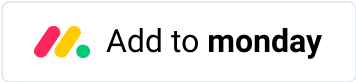
Once you click it, you will see a screen that looks something like this:
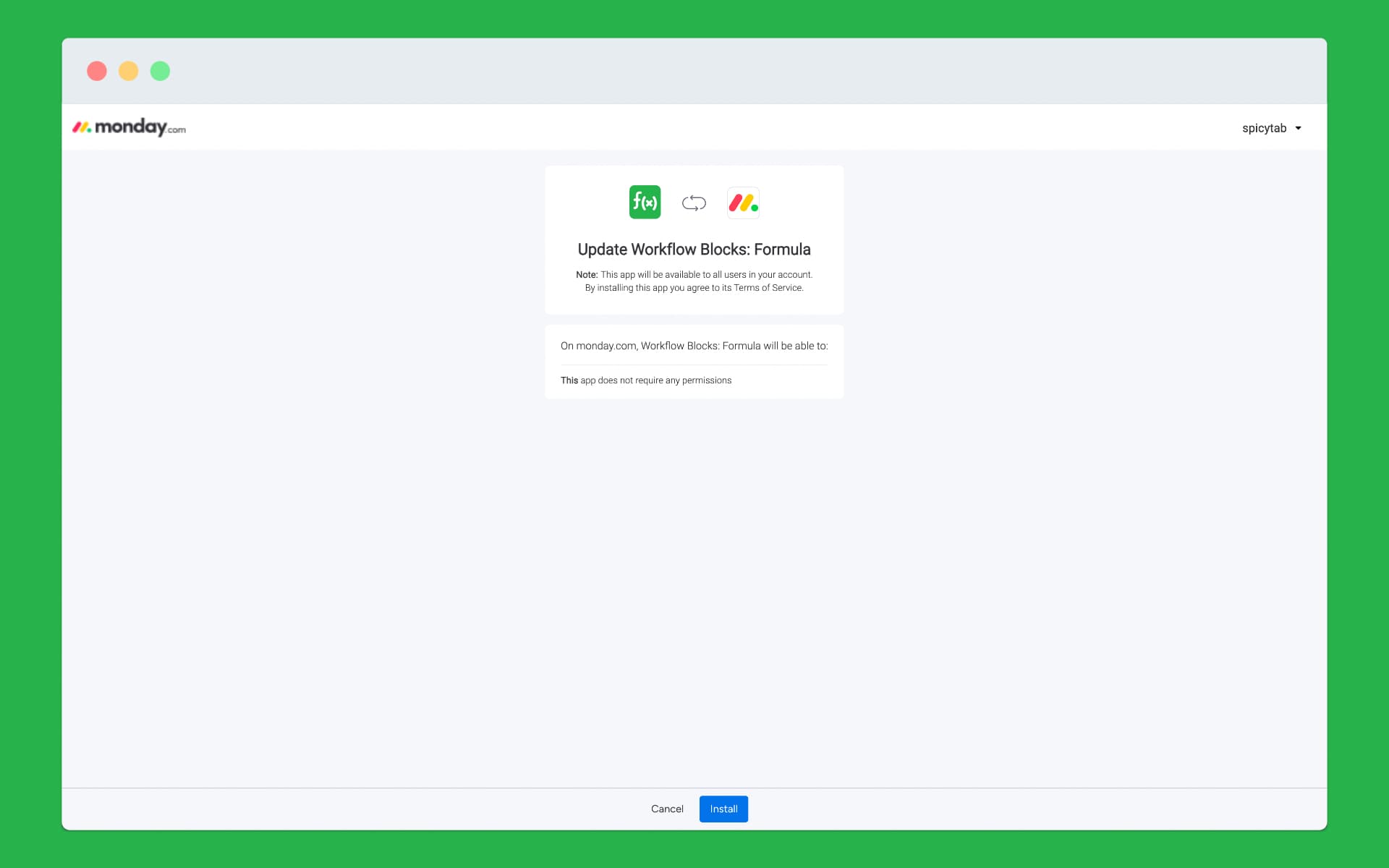
The app requires no special permissions - We don't need access to any of the oAuth scopes. So, reviewing that part should be quick!
Ok, next step is to try it out!
Navigate to one of your workflows. Select an action block, and you can find the app there:
Next thing is to configure your workflows.
You should take a look at Using the formula block next, to see how to pass the values to the formulas, or take a look at the Supported formulas if you already have an idea how to use the app.