Installation
Let us help you install and set up the MultiBoard Items app. It should only take a minute, I promise.
The process of installing the app is very simple. You can find the app from the monday.com marketplace, or use the link bellow:
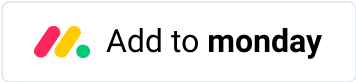
Once you click it, you will see a screen that looks something like this:
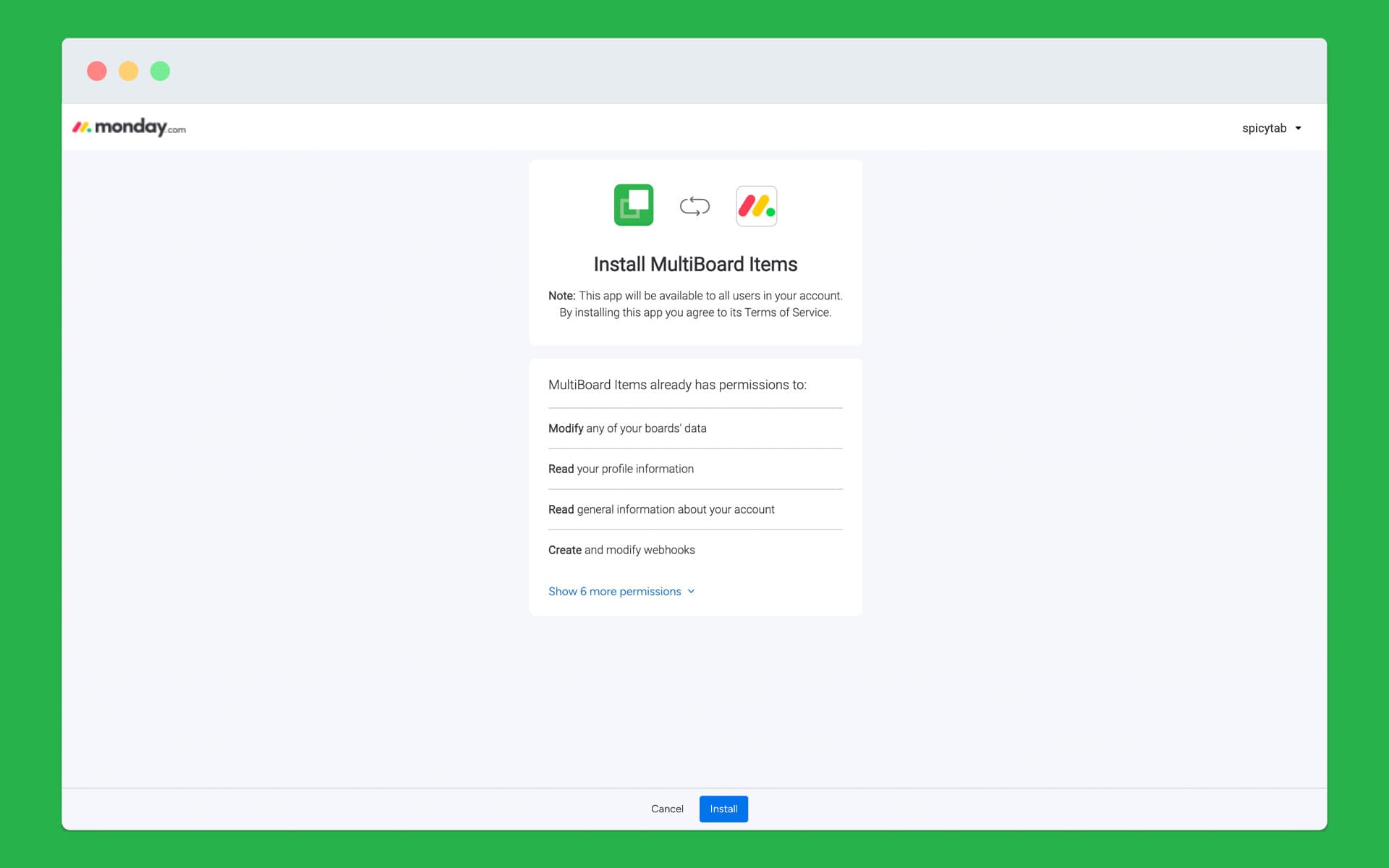
As you can see, the app requires quite a few permissions. This is because the app needs to be able to read and write to your boards in order to sync the item data between different boards.
If you have any concerns about that, feel free to reach out to support@spicytab.com
Now, time to add and configure the app!
You will need to add the app to the Item View, and will be presented with another oAuth screen. Here, click "Authorize", and the app will be ready to start using it!
After this, the app is ready to be used!
You should take a look at Using the Multiboard Items app next, to see how to create your first shared items.