Installation
Let us help you install your next favourite calendar view. It's just better, you know?
So, you're looking to install the better calendar app? Great choice if I might say! But, be warned: Once you try out this app, no other calendar view will be good enough for you anymore.
Ok, with that out of the way, to get started, just click the button bellow:
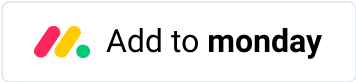
Once you click it, you will see a screen that looks something like this:
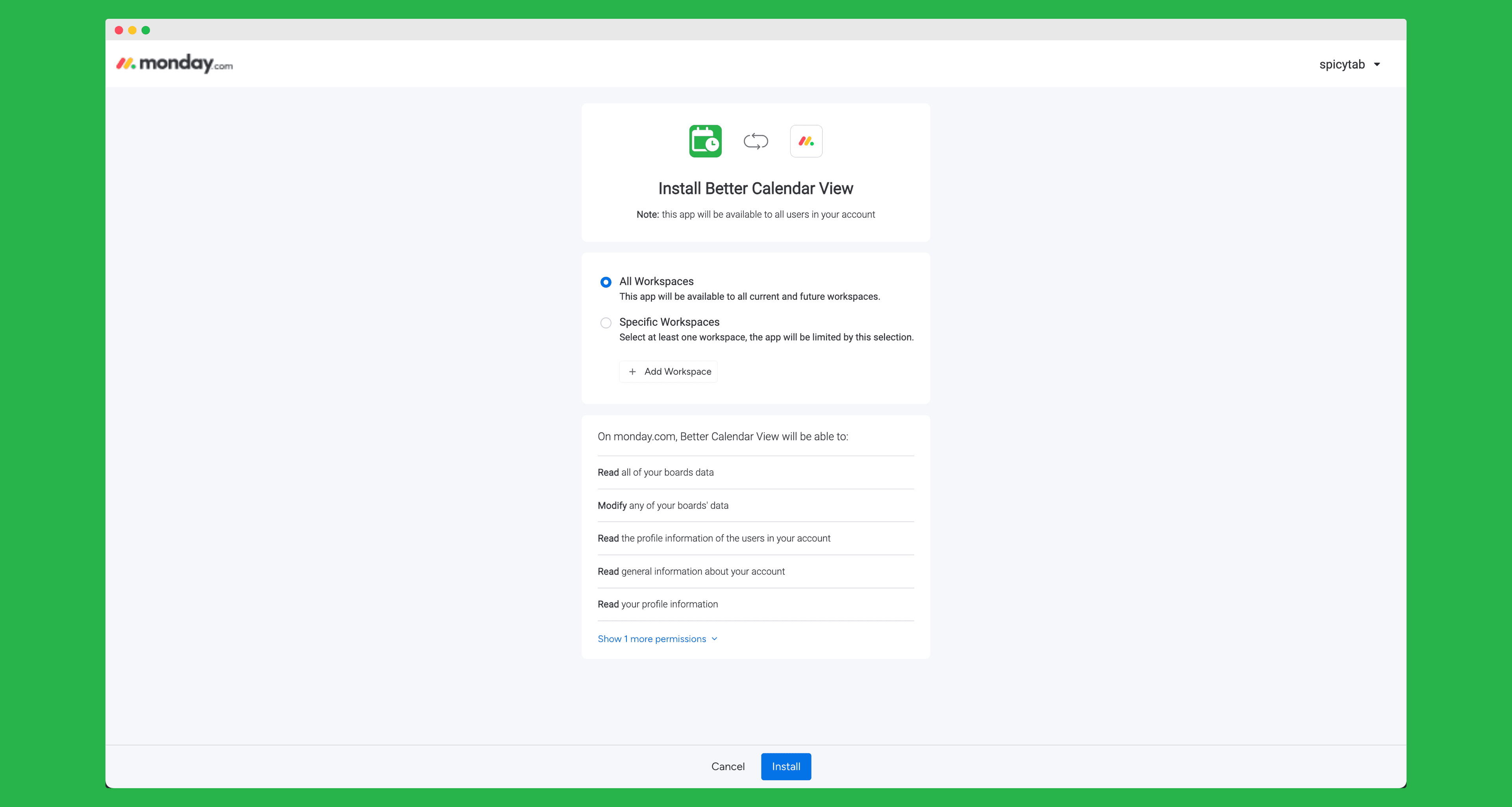
Review all of the scopes we use, and if everything looks good to you, click Install. Great, the app has been installed! That was easy, right?
Ok, next step is to try it out - The most fun part if you ask me!
You need to add the app to the board. So, click on any board you want to try the app out on, click the Plus sign (+) > Apps > Scroll and find our app:
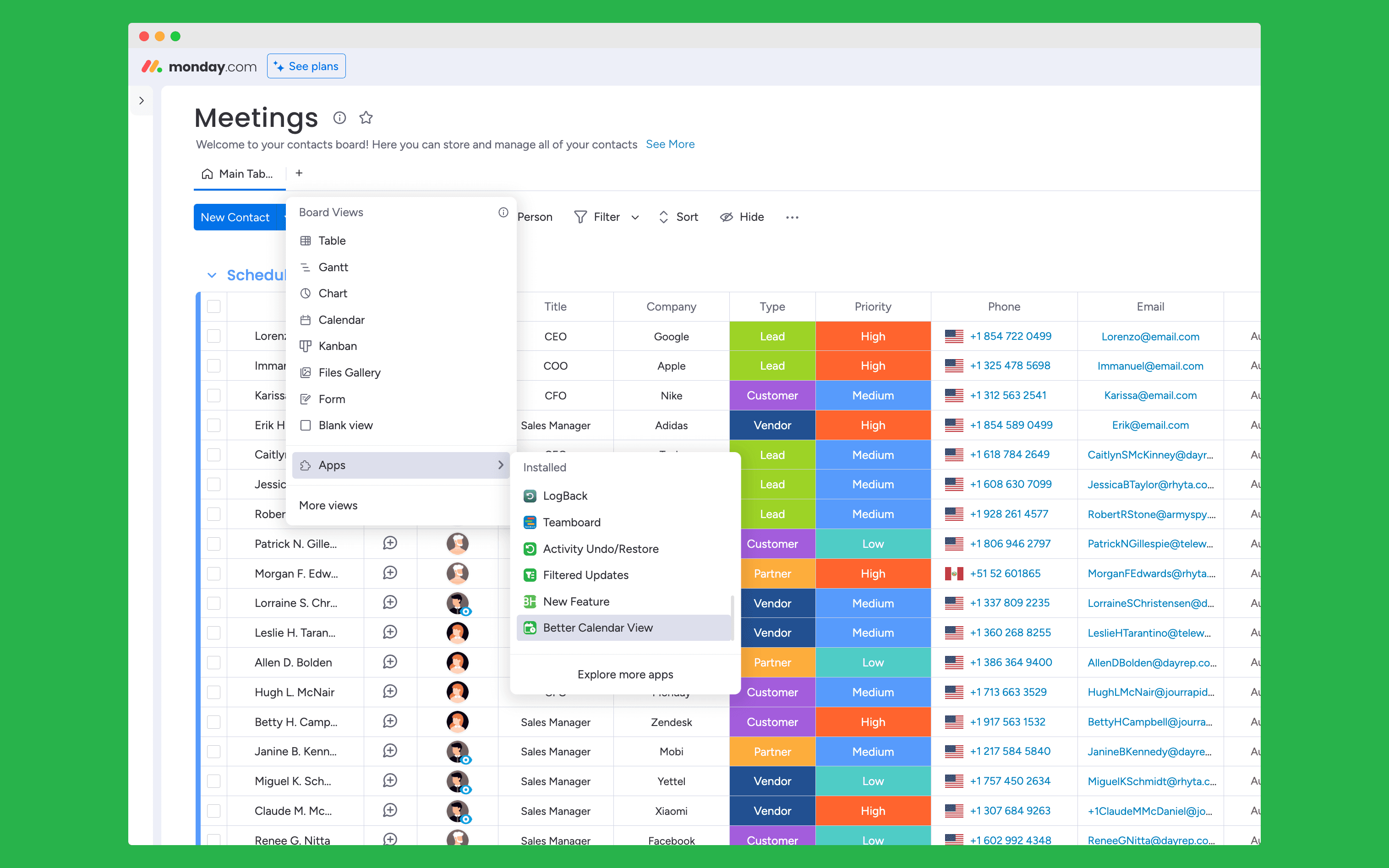
In case you can't find it, click on More views and search for our app by entering Better Calendar view
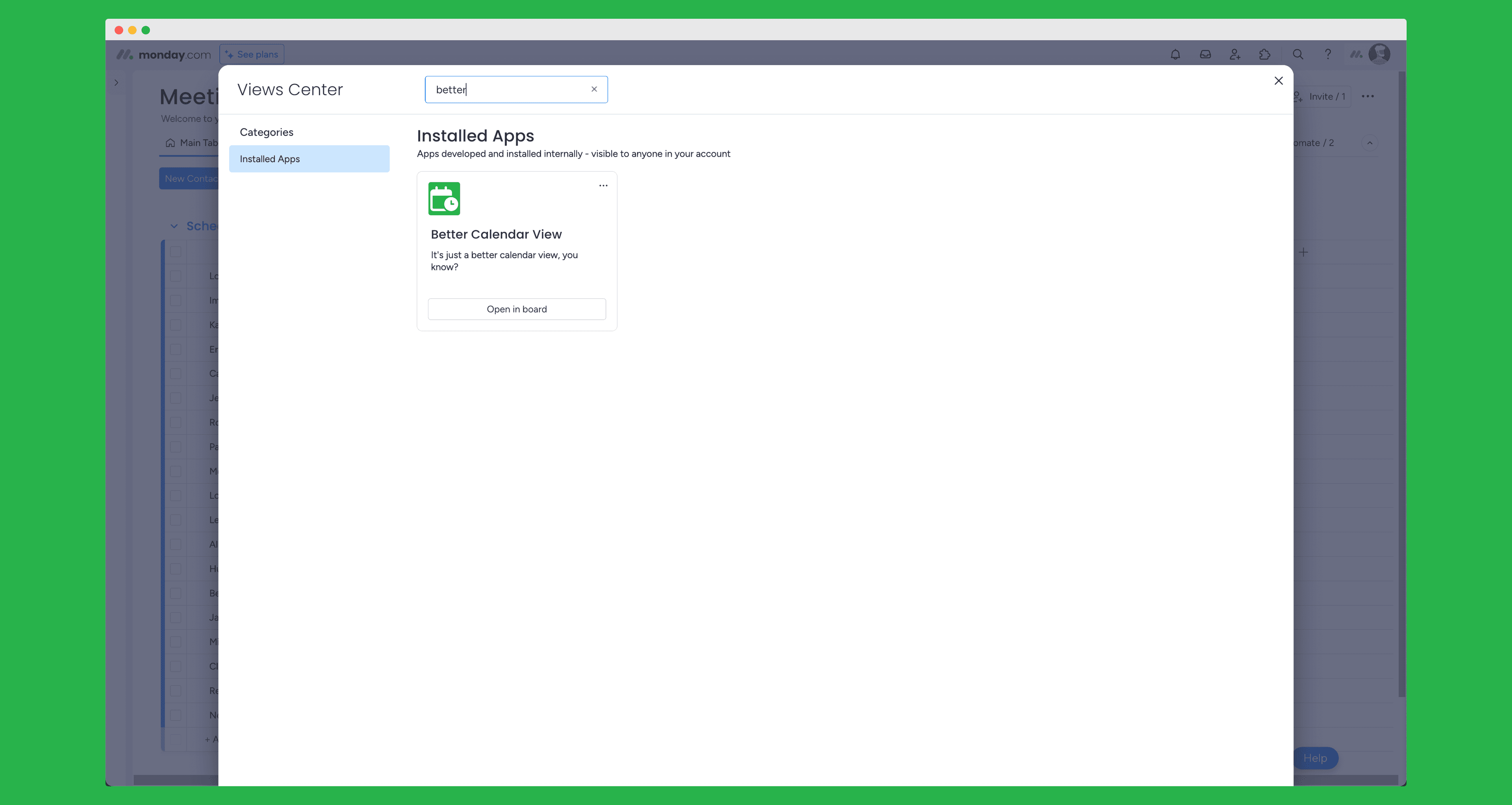
From there, click on Open in Board and you are all set!